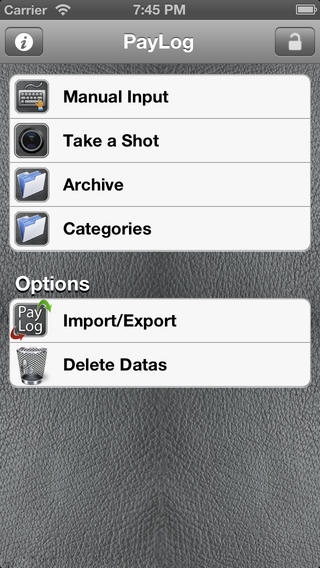PayLog 1.3
Continue to app
Free Version
Publisher Description
Did it ever happen to loose the receipts of some important payments such as taxes, fines, bills, etc. ...? Here is the App for you! PayLog will help you to store and retrieve data and scans of your payments without wasting time looking through thousand of papers. Did you ever receive a fine paid a year before? Thanks to PayLog find payments is easy as a click and you can sort your archive by date, amount, or header, and thanks to arrange of advanced research, look for old receipt has never been so fast. Once you have found the receipt you are looking for, you can send all data through email, or print the scan. PayLog is also a great way to keep this sensitive information safe from prying eyes, protecting them with a password. Also you can export the entire archive of information contained in PayLog in to xml and easily consult it on your computer. As the export format is xml, there is no need of any application to access the data exported from PayLog on for computer. You will only need to open the xml file with a browser and use the shortcut ctrl F (for Windows users) or cmd F to search for information within it. As there is an export feature, it will be possible to import data previously exported, or pass it from an iPhone to an iPad for example. Thanks to iTunes File Sharing feature, both operations are performed with a simple drag & drop.
Requires iOS 4.3 or later. Compatible with iPhone, iPad, and iPod touch.
About PayLog
PayLog is a free app for iOS published in the Accounting & Finance list of apps, part of Business.
The company that develops PayLog is Marco Di Fiore. The latest version released by its developer is 1.3.
To install PayLog on your iOS device, just click the green Continue To App button above to start the installation process. The app is listed on our website since 2012-04-04 and was downloaded 1 times. We have already checked if the download link is safe, however for your own protection we recommend that you scan the downloaded app with your antivirus. Your antivirus may detect the PayLog as malware if the download link is broken.
How to install PayLog on your iOS device:
- Click on the Continue To App button on our website. This will redirect you to the App Store.
- Once the PayLog is shown in the iTunes listing of your iOS device, you can start its download and installation. Tap on the GET button to the right of the app to start downloading it.
- If you are not logged-in the iOS appstore app, you'll be prompted for your your Apple ID and/or password.
- After PayLog is downloaded, you'll see an INSTALL button to the right. Tap on it to start the actual installation of the iOS app.
- Once installation is finished you can tap on the OPEN button to start it. Its icon will also be added to your device home screen.